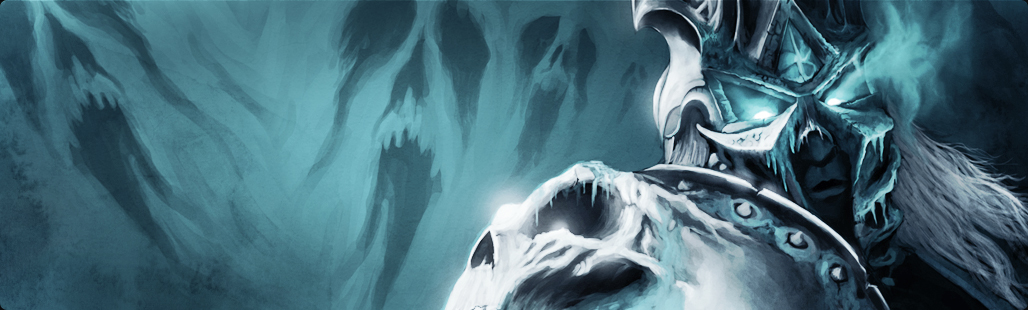How to connect
1. First of all, you must create an account. The account is used to log into both the game and our website. Click here to open the registration page.
2. Install World of Warcraft. You can download it (legally) from here: Windows Make sure to donwload Bittorrent from here
3. Navigate to "C:\Program Files\World of Warcraft\WTF" and replace config.wtf
4. Navigate to "C:\Program Files\World of Warcraft\Data\enUS" and replace realmlist.wtf
set realmlist logon.wowinfernal.com
set realmname "Infernal WoW"
5. Navigate to "C:\Program Files\World of Warcraft" and replace wow.exe
6. Navigate to "C:\Program Files\World of Warcraft\Data" and paste the following files:
Patch - A - https://drive.google.com/file/d/1JB04evsRSpGZj3aTr7nBZBtodt6s2GCe - Required
Patch - W - https://drive.google.com/file/d/1BIQMcrreVe9MFYcRTsiBT8N-HGH7Up1d - Optional
Patch - 8 - https://drive.google.com/file/d/1Efiig1qL3sDwlAzS97J1NrRVLiLyK2_j - Optional
Patch - 6 - https://drive.google.com/file/d/1Vgg9eryBVU2qMHYE536a7GNpLDozYXeP - Optional
You may now start playing! If you need any help, do not hesitate to create a support ticket or talk to us in our discord.